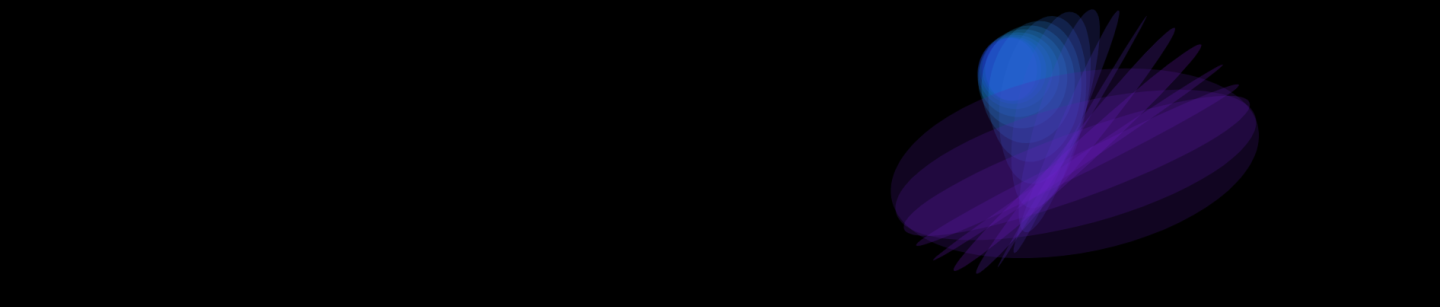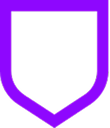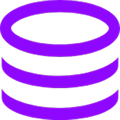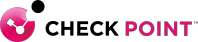AI Assistant: Your Smart Helper in the IDE
- AI Assistant helps you automatically complete code by suggesting options for individual lines, functions, or entire blocks. It takes into account your programming style, project context, and naming conventions. Moreover, AI Assistant can generate code based on natural language requests directly in the editor.
- Need to fix a bug or implement a new feature? Just ask a question in chat. AI Assistant automatically uses your project’s context, freeing you from copying and pasting code snippets. You can assign tasks to it, such as "Rewrite MyClass as an abstract class," or use built-in functions like "Explain Code" or "Suggest Refactoring," available through the context menu.
- AI Assistant handles routine tasks such as refactoring, documentation creation, writing tests, or analyzing changes in VCS commits. This allows you to focus on the more creative and interesting aspects of your work.
- İf you are dealing with new or complex code, AI Assistant helps you understand it by providing detailed explanations based on your project context. It can also translate code between programming languages, which is especially useful when learning new technologies.
- AI Assistant also helps improve code quality by diagnosing errors and offering ways to fix them. It suggests refactoring recommendations to keep your code clean, efficient, and maintainable.
JetBrains AI Service: Intelligent Features Across JetBrains Products
JetBrains AI Service uses various large language models (LLMs), including models from OpenAI, Google, and JetBrains’ proprietary models. These models are integrated into JetBrains tools to ensure maximum efficiency.
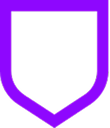 |
Data Security
JetBrains places great emphasis on data security. Only the minimum necessary amount of information is sent to LLMs. Neither JetBrains nor its partners use your code or data for training models. In the future, there are plans to support local models to meet stricter security requirements.
|
 |
Testing and Validation
JetBrains tests various models and scenarios to ensure optimal results for each task. This eliminates the need for developers to experiment with different models on their own.
|
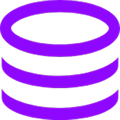 |
Cost Efficiency
Thanks to the deep integration of AI Assistant in JetBrains products, you gain access to powerful AI features at no additional cost. This minimizes distractions and switching between tools, boosting productivity while maintaining code quality.
|
 |
Flexibility and Cost Efficiency
JetBrains AI is integrated into IDEs and team tools, minimizing distractions and increasing productivity without additional costs. Regular updates ensure access to cutting-edge AI models without the need to change providers.
|
 |
"We are excited to partner with JetBrains and provide our advanced coding models for use in JetBrains AI. By integrating with Codey and Vertex AI, JetBrains can significantly improve developer experiences with AI-powered code completion, debugging, and generative explanations to accelerate every stage of the software development lifecycle"
— Warren Barkley, Senior Director of Product Management, Vertex AI, Google Cloud.
|
 |
"...By Infusing JetBrains’ AI Assistant with our models’ advanced reasoning capabilities, developer productivity can be greatly enhanced across a range of tasks such as code comprehension and authoring."
— James Dyett, Head of Platform Accounts, OpenAI.
|
AI Integration with JetBrains Team Tools
In addition to deep integration of JetBrains AI Assistant into the IDE, JetBrains also leverages JetBrains AI capabilities in its team tools.