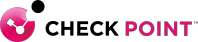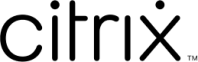What is Copilot for Microsoft 365?
Copilot for Microsoft 365 is a revolutionary AI solution that helps you work smarter and faster in the digital workplace. It uses the combined power of large language models (LLMs) and your business data in Microsoft 365 applications to turn your words into the most powerful productivity tool on the planet.
By analyzing your cross-integrated applications and working with all your data, Copilot for Microsoft 365 enables you to quickly access all the information you need, create high-quality content, and make better decisions. Whether you are writing a document, preparing a presentation, or managing your emails, Copilot for Microsoft 365 is your intelligent assistant that helps you focus on what matters most.
Why choose Copilot for Microsoft 365?
Here are some of the benefits of choosing Copilot for Microsoft 365 for your business:
- Increased Productivity: Copilot for Microsoft 365 accelerates task completion, allowing you to focus on high-value activities. It can help you generate content, automate tasks, analyze data, and provide insights based on your needs.'
- Improved Outcomes: The quality of content produced by Copilot for Microsoft 365 is enhanced, fostering greater creativity and success. It can help you create engaging and professional documents, presentations, and emails that impress your audience.
- Reduced Workload: By automating mundane and repetitive tasks, Copilot for Microsoft 365 improves your well-being and job satisfaction. It can help you save time, reduce errors, and avoid stress.
- Seamless Integration: Copilot for Microsoft 365 is built directly into the Microsoft 365 apps, so there is no need for additional installations or separate interfaces. You interact with Copilot for Microsoft 365 through the existing user interface of Microsoft 365 applications, making the transition smooth and easy.
- AI-Powered Features: Copilot for Microsoft 365 leverages the power of artificial intelligence to provide you with innovative and interactive features that enhance your work experience. It can help you with contextual assistance, content generation, data analysis, and decision-making.
- Collaboration and Security: Microsoft ensures that Copilot for Microsoft 365, while enhancing functionality, also adheres to stringent security protocols. This ensures data privacy and security, even as AI streamlines and improves workflows. Collaboration is also emphasized, with Copilot for Microsoft 365 facilitating real-time co-authoring and suggestions on documents shared through Teams or SharePoint.
- Continuous Learning and Adaptation: Copilot for Microsoft 365 is designed to continuously learn and adapt to your preferences and behavior, providing more accurate and personalized suggestions over time. It can also help you learn new skills and improve your proficiency in Microsoft 365 applications.
How does Copilot for Microsoft 365 work?
Copilot for Microsoft 365 works seamlessly with Microsoft 365 applications, providing you with intelligent suggestions and content creation capabilities. Here are some examples of how Copilot for Microsoft 365 can help you in different Microsoft 365 apps:
- Word: Copilot for Microsoft 365 can help you write, edit, and revise content in Word. It can help you draft content or suggest edits, based on your input and context. It can also help you format your document, add citations, and check grammar and spelling.
- PowerPoint: Copilot for Microsoft 365 can help you create engaging presentations in PowerPoint. It can offer design suggestions, formatting advice, and even content ideas based on the text of the slide. It can also help you rehearse your presentation and provide feedback.
- Excel: Copilot for Microsoft 365 can help you analyze data and create charts in Excel. It can help you identify patterns, trends, and insights from your data. It can also help you generate complex formulas, visualizations, and forecasts.
- Outlook: Copilot for Microsoft 365 can help you manage your emails and schedule in Outlook. It can help you summarize email threads, suggest replies, and even help prepare meeting agendas based on the discussion points gathered from your emails or documents. It can also help you organize your inbox, prioritize your tasks, and set reminders.
- Teams: Copilot for Microsoft 365 can help you communicate and collaborate with your team in Teams. It can help you create and join meetings, share files and documents, and chat with your colleagues. It can also help you with transcription, translation, and sentiment analysis.
How to get started with Copilot for Microsoft 365?
Getting started with Copilot for Microsoft 365 is easy and simple. Here are the steps to follow:
Noventiq’s Workshop
Noventiq offers tailored workshops for customers with 300+ licenses of Office 365 E3/E5 and Microsoft 365 E3/E5 actively in use. These workshops aim to achieve the following objectives:
- Complete a readiness assessment to verify whether the customer meets the technical requirements and determine what steps are needed to protect their information from accidental exposure.
- Conduct an envisioning session to demonstrate the capabilities of Microsoft 365 Copilot.
- Identify the personas and high-value use cases that can benefit from Microsoft 365 Copilot.
- Build a plan to address gaps found in the readiness assessment and implement high-value use cases.
Conclusion
Copilot for Microsoft 365 is a game-changer for the modern digital workplace. It can help you transform your productivity and creativity with AI-powered tools integrated with Microsoft 365. By choosing Copilot for Microsoft 365, you can benefit from increased efficiency, improved outcomes, reduced workload, seamless integration, AI-powered features, collaboration and security, and continuous learning and adaptation. Copilot for Microsoft 365 is more than just a tool, it is your intelligent partner that helps you achieve more in less time.
Don't miss this opportunity to take your business to the next level with Copilot for Microsoft 365.
Book a WORKSHOP