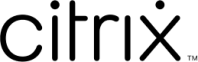Choose the country
-
Latin America
-
Central & Eastern Europe
-
Middle East & Africa
-
Asia
Central & Eastern Europe
Select a city

Windows secure infrastructure
Our vendors
Be first to discover!
This site is protected by reCAPTCHA and the Google Privacy Policy and Terms of Service apply